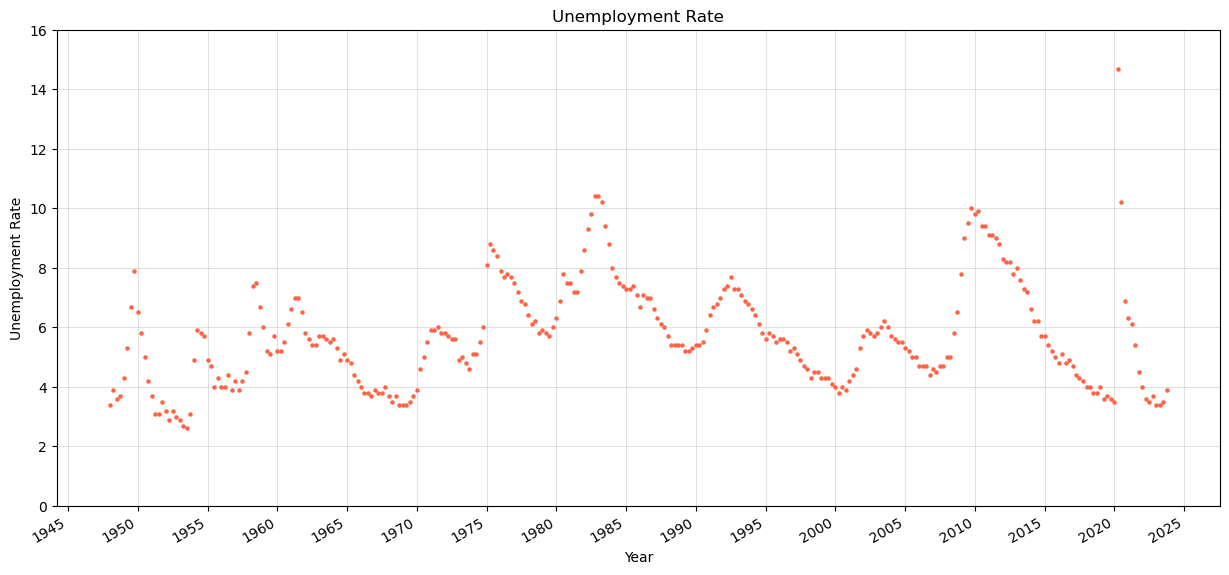U.S. Bureau of Labor Statistics API in Python#
by Michael T. Moen
BLS API Documentation: https://www.bls.gov/developers/home.htm
BLS API Terms of Use: https://www.bls.gov/developers/termsOfService.htm
BLS Data Finder: https://www.bls.gov/data/
All data retrieved from BLS.gov API. BLS.gov cannot vouch for the data or analyses derived from these data after the data have been retrieved from BLS.gov.
These recipe examples were tested in November 2023.
NOTE: Registered users of the BLS API may request up to 500 queries per day. Unregistered Users may request up to 25 queries per day. Additionally, all users are limited to 50 requests per 10 seconds.
Setup#
Registration Key Information#
Registration is not required, but it is recommended as it grants higher limits per day and allows users to use the v2.0 API, which is used in this tutorial. Sign up can be found here: https://data.bls.gov/registrationEngine/
Add your API key below:
key = ""
Alternatively, you can save the above data in a separate python file and import it:
from registration_key import key
Import Libraries#
This tutorial uses the following libraries:
import requests # Manages API requests
from pprint import pprint # Creates more readable outputs
import matplotlib.pyplot as plt # Creates visualization of data
import matplotlib.dates as mdates # Provides support for dates in matplotlib
import datetime as dt # Manages time data
from time import sleep # Allows code to wait, useful for staggering API calls
import json # Manages reading and writing to and from JSON files
import csv # Manages reading and writing to and from CSV files
import math # Anables the use of several math operations
1. Finding the average price of eggs over time#
The endpoints of the BLS API are found using the Series ID of the specific dataset. These series IDs can be found here.
Below, we’ll build a POST request for the API to find the average price of a dozen eggs each month from 2020 through September 2023.
# Series ID for average price of 'Eggs, grade A, large, per dozen'
series_id = ['APU0000708111']
# The BLS API accepts a max of a 20 year span per request, and bounds are inclusive
start_year = '2020'
end_year = '2023'
url = 'https://api.bls.gov/publicAPI/v2/timeseries/data/'
headers = {'Content-type': 'application/json'}
data = json.dumps({"seriesid": series_id,
"startyear": start_year,
"endyear": end_year,
"registrationkey": key})
data_retrieved = requests.post(url, headers=headers, data=data).json()['Results']['series'][0]['data']
# Display number of results retrieved
len(data_retrieved)
45
# Display first 3 results
data_retrieved[:3]
[{'year': '2023',
'period': 'M09',
'periodName': 'September',
'latest': 'true',
'value': '2.065',
'footnotes': [{}]},
{'year': '2023',
'period': 'M08',
'periodName': 'August',
'value': '2.043',
'footnotes': [{}]},
{'year': '2023',
'period': 'M07',
'periodName': 'July',
'value': '2.094',
'footnotes': [{}]}]
Now, we’ll format the data above so that we can plot it with the matplotlib library:
# Store average price of eggs in (date, value) tuples
monthly_prices = []
for data_point in data_retrieved:
# Put date in MM/YYYY notation and convert date to datetime object for compatibility with matplotlib
date = f"{data_point['period'][1:]}/{data_point['year']}"
date = dt.datetime.strptime(date,'%m/%Y').date()
value = float(data_point['value'])
monthly_prices.append((date, value))
# Display first 12 results
monthly_prices[:12]
[(datetime.date(2023, 9, 1), 2.065),
(datetime.date(2023, 8, 1), 2.043),
(datetime.date(2023, 7, 1), 2.094),
(datetime.date(2023, 6, 1), 2.219),
(datetime.date(2023, 5, 1), 2.666),
(datetime.date(2023, 4, 1), 3.27),
(datetime.date(2023, 3, 1), 3.446),
(datetime.date(2023, 2, 1), 4.211),
(datetime.date(2023, 1, 1), 4.823),
(datetime.date(2022, 12, 1), 4.25),
(datetime.date(2022, 11, 1), 3.589),
(datetime.date(2022, 10, 1), 3.419)]
Now, we can graph the data in matplotlib:
# Convert list of tuples into 2 separate lists of dates and prices
dates, prices = zip(*monthly_prices)
fig, ax = plt.subplots()
ax.set_ylabel("Average Price in $")
ax.scatter(dates, prices, s=5, color="red")
ax.tick_params(axis='y')
fig.tight_layout()
ax.set_xlabel("Month")
plt.title("Average Price of One Dozen of Eggs per Month")
ax.grid(linewidth=0.5, color='lightgray')
ax.set_axisbelow(True)
plt.gca().xaxis.set_major_formatter(mdates.DateFormatter('%m/%Y'))
plt.gca().xaxis.set_major_locator(mdates.MonthLocator(interval=3))
plt.gcf().autofmt_xdate()
plt.show()
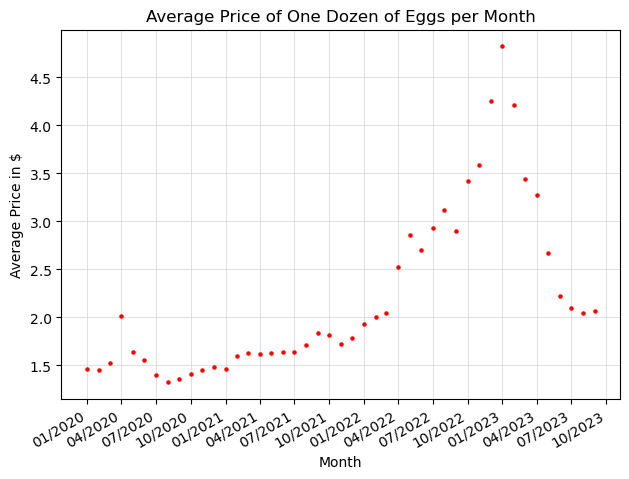
2. Obtaining average prices of multiple items#
The BLS API allows users to query up to 25 series in a single request. Below, we’ll obtain the series data for multiple common household goods in a single request:
# Series IDs for a variety of common groceries
series_ids = {'APU0000708111': 'eggs (doz)',
'APU0000709112': 'whole milk (gal)',
'APU0000717311': 'coffee grounds (lb)',
'APU0000706111': 'whole chicken (lb)',
'APU0000704111': 'sliced bacon (lb)',
'APU0000701111': 'all purpose white flour (lb)',
'APU0000710411': 'ice cream (1/2 gal)',
'APU0000703112': 'ground beef (lb)',
'APU0000711211': 'bananas (lb)',
'APU0000701312': 'white rice (uncooked lb)',
'APU0000712311': 'tomatoes (lb)',
'APU0000703613': 'sirloin steak (lb)'}
# The BLS API accepts a max of a 20 year span per request, and bounds are inclusive
start_year = '2020'
end_year = '2023'
url = 'https://api.bls.gov/publicAPI/v2/timeseries/data/'
headers = {'Content-type': 'application/json'}
data = json.dumps({"seriesid": list(series_ids.keys()),
"startyear": start_year,
"endyear": end_year,
"registrationkey": key})
data_retrieved = requests.post(url, headers=headers, data=data).json()['Results']['series']
# Display number of series obtained
len(data_retrieved)
12
number_of_items = len(series_ids) + 1
monthly_prices = [[0] * number_of_items]
monthly_prices[0][0] = 'date'
for i in data_retrieved[0]['data']:
monthly_prices.append([0] * number_of_items)
date = f"{i['period'][1:]}/{i['year']}"
monthly_prices[-1][0] = date
for i, item in enumerate(data_retrieved):
item_name = series_ids[item['seriesID']]
monthly_prices[0][i+1] = item_name
for j, data_point in enumerate(item['data']):
value = float(data_point['value'])
monthly_prices[j+1][i+1] = value
with open(f'average_prices_of_items_{start_year}-{end_year}.csv', 'w', newline='') as f:
csv_out = csv.writer(f)
csv_out.writerows(monthly_prices)
fig, axs = plt.subplots(4, 3, figsize=(12, 9), sharex=True)
fig.suptitle('Average Cost of Groceries 2020-2023')
dates = [dt.datetime.strptime(row[0], '%m/%Y').date() for row in reversed(monthly_prices[1:])]
for i in range(12):
x = i // 3 # x-coordinate of graph (row number)
y = i % 3 # y-coordinate of graph (column number)
prices = [row[i+1] for row in reversed(monthly_prices[1:])]
# Filter out data points where price is 0
valid_data = [(date, price) for date, price in zip(dates, prices) if price != 0]
dates, prices = zip(*valid_data)
axs[x, y].scatter(dates, prices, s=5, color='darkgoldenrod')
axs[x, y].set_title(monthly_prices[0][i+1])
axs[x, y].xaxis.set_major_formatter(mdates.DateFormatter('%m/%Y'))
axs[x, y].xaxis.set_major_locator(mdates.MonthLocator(interval=6))
fig.autofmt_xdate()
axs[x, y].grid(linewidth=0.5, color='lightgray')
axs[x, y].set_axisbelow(True)
plt.tight_layout()
plt.show()
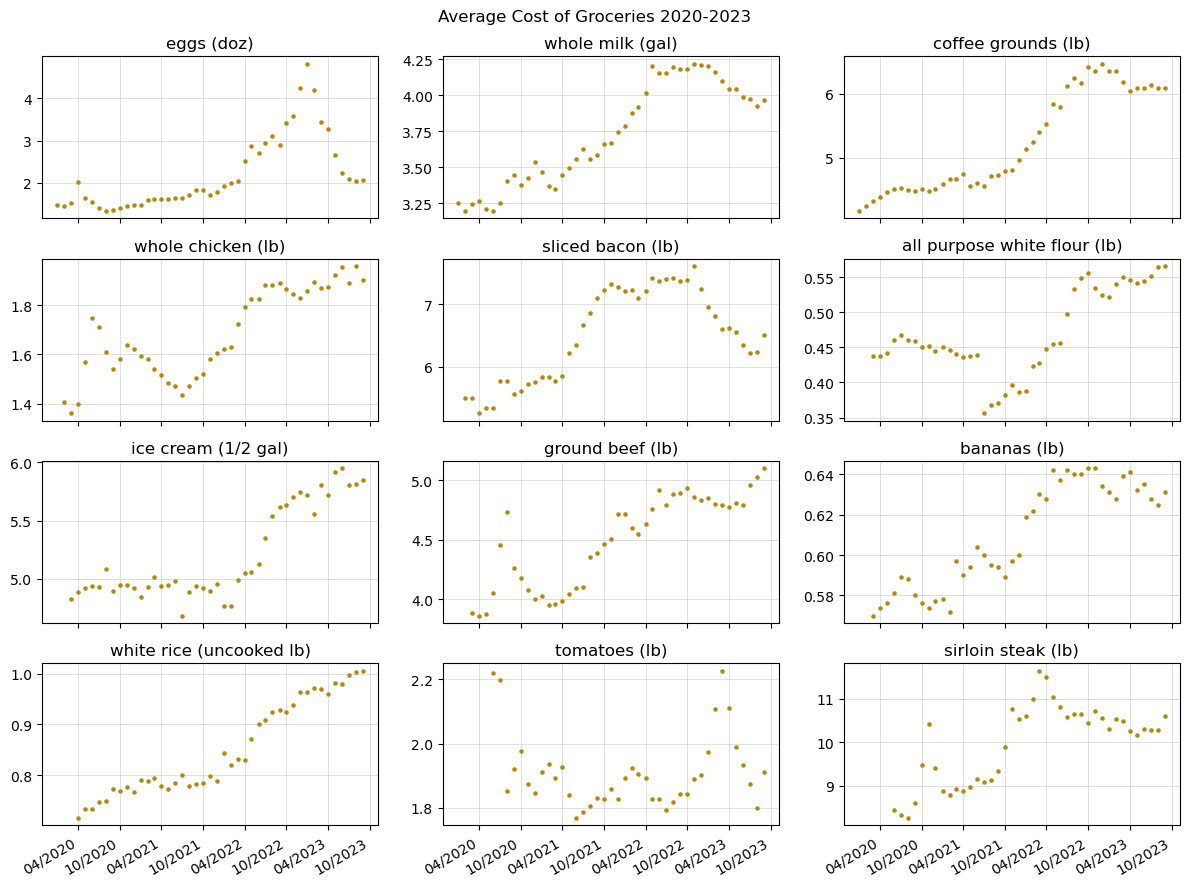
3. Finding yearly earnings 1979-2023#
For this example, we’ll look at the earnings published by the BLS.
Since the span of years in this dataset is greater than 20, we’ll first create a function to split up a given year interval into a list of intervals no greater than 20 years in length:
# Returns a list of tuples containing (start_year, end_year) intervals no greater than 20 years
# apart, since that is the maximum span allowed in a single API request
def generate_year_intervals(start, end):
intervals = []
while start <= end:
if start + 19 < end:
intervals.append((str(start), str(end)))
else:
intervals.append((str(start), str(start+19)))
start += 20
return intervals
Now, we can make a series of API requests over this interval.
# Series ID for '(unadj)- Median usual weekly earnings (second quartile), Employed full time, Wage and salary workers'
series_ids = ['LEU0252881500']
# Starting and ending bounds for the data we want to retrieve
start = 1979
end = 2023
intervals = generate_year_intervals(start, end)
url = 'https://api.bls.gov/publicAPI/v2/timeseries/data/'
headers = {'Content-type': 'application/json'}
data_retrieved = []
for interval in intervals:
data = json.dumps({"seriesid": series_ids,
"startyear": interval[0],
"endyear": interval[1],
"registrationkey": key})
# The extend() function allows us to combine the lists returned from each query into a single list
data_retrieved.extend(requests.post(url, headers=headers, data=data).json()['Results']['series'][0]['data'])
# Wait 0.2 seconds between API calls to conform to the rate limits
sleep(0.2)
# Display length of data
len(data_retrieved)
179
# Display first 3 results
data_retrieved[:3]
[{'year': '1998',
'period': 'Q04',
'periodName': '4th Quarter',
'value': '541',
'footnotes': [{}]},
{'year': '1998',
'period': 'Q03',
'periodName': '3rd Quarter',
'value': '520',
'footnotes': [{}]},
{'year': '1998',
'period': 'Q02',
'periodName': '2nd Quarter',
'value': '515',
'footnotes': [{}]}]
Now, let’s format the data to be graphed.
# Store yearly earnings in (date, earnings) tuples
yearly_earnings = []
for data_point in data_retrieved:
if data_point['period'] != 'Q01':
continue
# Put date in MM/YYYY notation and convert date to datetime object for compatibility with matplotlib
date = f"01/{data_point['year']}"
date = dt.datetime.strptime(date,'%m/%Y').date()
# Multiply weekly earnings by 52 to approximate the salary
salary = float(data_point['value']) * 52
yearly_earnings.append((date, salary))
# Display first 5 results
yearly_earnings[:5]
[(datetime.date(1998, 1, 1), 27092.0),
(datetime.date(1997, 1, 1), 26208.0),
(datetime.date(1996, 1, 1), 25428.0),
(datetime.date(1995, 1, 1), 24856.0),
(datetime.date(1994, 1, 1), 24388.0)]
Now, let’s graph this data with a scatter plot.
# Convert list of tuples into 2 separate lists of dates and prices
dates, salaries = zip(*yearly_earnings)
fig, ax = plt.subplots()
ax.set_ylabel("Median Yearly Earnings in $")
ax.scatter(dates, salaries, s=5, color="green")
ax.tick_params(axis='y')
fig.tight_layout()
ax.set_xlabel("Year")
plt.title("Median Yearly Earnings for 'Employed full time, Wage and salary workers'")
ax.grid(linewidth=0.5, color='lightgray')
ax.set_axisbelow(True)
plt.gca().xaxis.set_major_formatter(mdates.DateFormatter('%Y'))
plt.gca().xaxis.set_major_locator(mdates.YearLocator(base=5))
plt.gcf().autofmt_xdate()
plt.show()
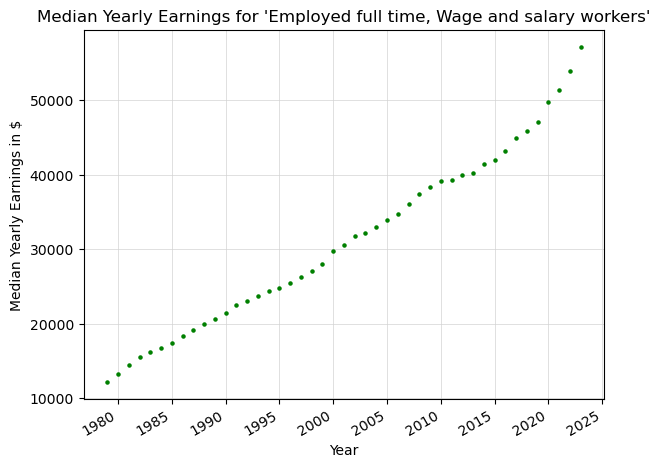
4. Finding the unemployment rate 1948-2023#
For our final example, we’ll graph the unemployment rate going back to 1948.
# Series ID for unemployment Rate
series_ids = ['LNS14000000']
# The BLS API accepts a max of a 20 year span per request, and bounds are inclusive
start = 1948
end = 2023
intervals = generate_year_intervals(start, end)
url = 'https://api.bls.gov/publicAPI/v2/timeseries/data/'
headers = {'Content-type': 'application/json'}
data_retrieved = []
for interval in intervals:
data = json.dumps({"seriesid": series_ids,
"startyear": interval[0],
"endyear": interval[1],
"registrationkey": key})
# The extend() function allows us to combine the lists returned from each query into a single list
data_retrieved.extend(requests.post(url, headers=headers, data=data).json()['Results']['series'][0]['data'])
# Wait 0.2 seconds between API calls to conform to the rate limits
sleep(0.2)
# Dsipaly length of data
len(data_retrieved)
910
# Display 3 data entries
data_retrieved[:3]
[{'year': '1967',
'period': 'M12',
'periodName': 'December',
'value': '3.8',
'footnotes': [{}]},
{'year': '1967',
'period': 'M11',
'periodName': 'November',
'value': '3.9',
'footnotes': [{}]},
{'year': '1967',
'period': 'M10',
'periodName': 'October',
'value': '4.0',
'footnotes': [{}]}]
Now, let’s format and filter the data returned from the API request for graphing.
For this graph, we’ll only consider the unemployment rates reported in January, April, July, and October.
# Store the unemployment rate data in (date, rate) tuples
unemployment_rates = []
for data_point in data_retrieved:
# Filter out months other than January, April, July, and October
if data_point['period'] not in ['M01', 'M04', 'M07', 'M10']:
continue
# Put date in MM/YYYY notation and convert date to datetime object for compatibility with matplotlib
date = f"{data_point['period'][1:]}/{data_point['year']}"
date = dt.datetime.strptime(date,'%m/%Y').date()
rate = float(data_point['value'])
unemployment_rates.append((date, rate))
# Display first 5 results
unemployment_rates[:5]
[(datetime.date(1967, 10, 1), 4.0),
(datetime.date(1967, 7, 1), 3.8),
(datetime.date(1967, 4, 1), 3.8),
(datetime.date(1967, 1, 1), 3.9),
(datetime.date(1966, 10, 1), 3.7)]
# Convert list of tuples into 2 separate lists of dates and unemployment rates
dates, rates = zip(*unemployment_rates)
fig, ax = plt.subplots(figsize=(15, 7))
ax.scatter(dates, rates, s=5, color="tomato", label="Unemployment Rate")
ax.set_ylabel("Unemployment Rate")
ax.grid(linewidth=0.5, color='lightgray')
ax.set_axisbelow(True)
ax.set_ylim(0, math.ceil(max(rates)) + 1)
plt.title("Unemployment Rate")
plt.xlabel("Year")
plt.gca().xaxis.set_major_formatter(mdates.DateFormatter('%Y'))
plt.gca().xaxis.set_major_locator(mdates.YearLocator(base=5))
plt.gcf().autofmt_xdate()
plt.show()